Search Results
New Musiland 01USD
Available on-line (in China): tmall
Musiland is starting to refresh all of their offerings. Here is a photo of the new 01 USD
- Supports USB3.0 power, USB 2.0 high speed interface protocols
- Capable of 32Bit/384kHz audio processing
- Precision clock synthesis algorithm, high-precision timing mechanism for handling ultra-low jitter digital processing. (I think this means they are using the larger FPGA)
- MULINK digital interface (not very useful for us for the time being)
- Uses Musiland “sixth generation” USB-powered circuitry to provide a stable, clean power supply
- Driver supports Windows 8 operating system
(I am waiting to see the inside of the Musiland 03 Dragon :-))
Soomal just published a “first look” article on this device [link]
Indeed, the FPGA and USB chip have been upgraded (Same ones are use in the 03)
The spdif signals are generated by the FPGA and buffered by a TI HCU04 HEX inverter. This is the same as the previous version, but without the output transformers. Probably a good thing, since may diyers replaced the transformers with higher quality ones.
The 1117 regulators have been replaced by these regulators (S5EBI). Can anyone identify these regulators?
Musiland Devices: Reader Review
This review on Musiland USB devices come from a reader (many thanks!) who shared his experiences in the comments section. I appreciate this contribution as I personally do not have the skill, ears and (no longer) patience to discern sound at this level.
I added some details and photos to better organize, illustrate and add additional context to the review.
So far I am blown away by the sound of the 02 Dragon and 01, but scratching my head as to why the 01 sounds better, by a noticeable margin, over the 02 when used as a PC interface.
The 01 is the 2012 Monitor 01USD. Here is the 02 Dragon and the 2012 01USD side by side (click for larger photo). The digital side looks almost identical. The power section uses the same regulators. The only factor for the o1 sounding better as a digital interface I would guess is, “simpler is better”?. There is no analog section in the 01USD and therefore no additional power supplies, including the DC-DC switching converters. In addition the SPDIF signal of the 02 has to travel back from the FPGA to the other side of the board, whereas in the 01 the spdif signal is taken to the external connector right at the edge of the FPGA
With either unit and on both my systems KS sounded better then ASIO, so I stayed with KS for all comparisons.
One issue – just could not get either to be recognized by my windows 8 PC using the USB 3.0 cable (probably do to the CY7C68013A-56 LTXC being a USB 2.0 chip). Not really a problem, since all my better USB cables are 2.0 and worked great.
The Musiland drivers and control panel worked much better on my i5/8Gb RAM/Windows 7 machine – even running the 01 and 02 panels concurrently without issue (allowing me to switch between the two in foobar or JPlay). On my Quad4/4Gb/Vista machine the newest Musiland version choked and would not play, and FoobarJPlay would just crash the machine.
M2Tech still has much better drivers on the 4Gb RAM machine. But I love the control and flexibility of the Musiland control panel.
I myself don’t like Vista even for regular tasks. I use either XP or Win7.
Comparing Digital Interfaces:
2012 01USD vs the Audiophileo 2 (photo from 6moons) and the HiFace USB, and the Hiface EVO (photo from 6moons)
The EVO’s architecture is very close to the Musiland. The main differences is that the clocks are generated by two dedicated fixed frequency clocks rather than by the DCMs (Digital Clock Managers) in the Xilinx FPGA. The Audiophilleo (left) has a different architecture. It uses an ARM9 processor implementing the USB interface and also advanced dithered digital attenuation, ramped muting, balance and polarity reversal on the fly; the output clock is also from fixed frequency oscillators.
So far the 01, has easily beat the Audiophilleo 2 and the Hi Face USB. The EVO is still significant a cut ahead (driving my 6 – 32bit AKM DAC per channel, transformer coupled, ECC99 APL DAC). The sound has such a natural ease, perfect tone, and excellent detail – it is close to my EVO in sound. I can’t wait for the 03USD to see if it can’t beat the EVO.
Comparing analog output
02 Dragon with external supply, RCA output vs 2012 01 USD SPDIF out into the Xindak 05 (with NOS 6922s)
The 02 Dragon implements the newest TI DAC: The 32Bit/384kHz PCM5102 DAC. The Xindak 05 is based on the AD1852 24Bit/192KHz DAC and has a tube output stage
The 02 Dragon on the Analog outs, using a Acopian linear PS on the DC (this really helped) sounded really good. Only in comparison to the 01USD/Xindak 5 did I notice a bit of edge, smaller sound stage, and less natural tone.
The difference with the 01/Xindak combo was surprisingly small, but significant. The differences were an extended depth and width of sound stage, a bit more dynamics, most important – a more natural timbre to most instruments (most noticeable on violins and clarinet). But the 02 (with the Acopian linear PS) was shockingly good for the simplicity and cost (my SPDIF cable alone cost much more!)
Office system: Class A output/ Class A tube pre Hybrid integrated, Ref 3a Dulcettes, Tellurium Q Black cables, Velodyne Optimum 10 sub.
Headphone system: Sennhieser HD800/Warren Audio cable, EarMax – NOS Tele 801s tubes.
02 Dragon with external supply, RCA output vs EVO with external supply feeding APL DAC
Note: the APL DAC used in the comparison is not the off the shelf model shown in the photo below. It is a custom made model off a Denon DVD3910 unit. See the comments for additional details
The EVO/APL combination is rightly in another league entirely (yeah for 35X the price!). For money this 02 is a steal. Although the headphone amp is mediocre. But hey, what do expect for $150! I would certainly use it on the road – it’s a great portable solution (love the round digital vol control).
And the 02 Dragon played 2L’s DxD files (32/352K) flawlessly, and really sounded great.
I used the foobar/Jplay combination on both my systems – it sounds really good – beating my previous fav foobar/SoX mod2 (176k,aliasing, linear phase, 95% Passband). But Jplay is such a pain! SoX can handle anything, all samples rates, flawlessly – never a crash or lock-up. Note: JPLAY/Foobar only works for Redbook files, it choked on anything above 44k. I simply rename the foo_jplay.dll file, and reopened foobar to disable it.
Using the EVO (Acopian PS)/APL the differences were much, much larger.
Sound stage
Width and depth of the sound stage were greater, but more importantly, the realism of the position of the players in the sound stage. Think cardboard 2D cutouts staggered, versus realistic 3D holographic images positioned into the 3D sound field. Each point of music emanating it’s own realistic front, side and back wave. The front stronger, but back and side providing the really important ambient clues, it’s this ambient “presence” that helps create a lifelike realism. Very hard to achieve, but very rewarding. The 02 was more 2D then 3D, the EVO/APL extremely 3D.
Tonality
The 02 had a hardness, almost metallic quality to the tone. The EVO/APL was supremely natural, rich and detailed, with the natural decay of overtones. This is especially noticeable on acoustic instruments, i.e. acoustic guitar, violins, piano (big time), etc… The APL with it’s tubed output (internal linear PS) and transformer coupling excels here. The effect of opamps (even the best) and coupling caps has a major effect on this part of the sound. I have heard many solid state DACs, and none can produce this kind of natural tonality. Even ones with really good discrete output stages (Burson, Meridian, etc…).
Dynamics
Lastly dynamics, here it was closer. The edge still with the EVO/APL combination. It’s not as much the macro dynamics as the micro dynamics that count. The the impulse response issue (and ringing). The Hi Res recordings are so good here. I mean, how realistically fast and accurately can a system response to a plucked guitar string? It’s the difference in sound good versus realistic sound.
Main system: Class A MOSFET amp/Class A NOS tube pre-amp hybrid, Reference 3a Royal Masters, Tellurium Q Ultra Black cables, Velodyne DD-12 sub.
Test tracks on all my reviews included (Redbook- Foobar/JPlay)): David Gray – White Ladder, Joni Mitchell – Court and Spark, ColdPlay – Mylo Xyloto, Florence and the Machine – Lungs, Brand New – Brand New, Mozart Symphonies – Berlin Phil, Arcangelo Correlli – Concerto Grossi.
Hi-Res tracks (foobar only): Cat Stevens – Tea for the Tillerman (HD tracks 192k FLAC), 2L – (DxD resampled to 176K) Annar Folleso – Ole Bull Violin Concertos, Vivaldi:(192K FLAC) Recitative and Aria from Cantata RV 679, “Che giova il sospirar, povero core” .
Acopian PS: http://www.acopian.com/single-l-goldbox-m.html (9V yellow Box B)
Musiland USB
LATEST DRIVER UPDATES
(Update May 25, 2014): The drivers folder is now: http://www.musiland.cn/index.php/Download/index/cid/2
(Update Oct 10, 2012): I have obtained a new license key to “authorize” the Musiland 03 US to use driver version 2.4.0.0. I received the new license key one day after I requested it. Also added some notes to the license update instructions.
(Update Sept 17, 2012): Do you get “License Invalid”?
The Musiland 03US I use was manufactured after the implementation of the “anti-piracy” license key thing. At that time it was advertised as something you had to do once for older hardware and never to have to do for newer hardware.
Not so. When I tried to update the driver to version 2.3.0.0 (March 2012) and now to version 2.4.0.0 (September 2012) I get a “license invalid” message and the device cannot operate. I requested and received a license that enabled the use 2.3.0.0. I am currently in the process of requested a new license for 2.4.0.0
The procedure for requesting a license is straight forward and is documented below after the driver installation instructions. You just need a bit patience. If your device is working, the new version may or may not make any difference.
(Update Sept 15, 2012): A reader alerted me that there is a new folder for the Musiland drivers:
- Main folder: http://dl.musiland.cn/
- Beta folder: http://dl.musiland.cn/beta/
the latest driver is MlCyMon_2.4.0.0_build20120806.exe. The original driver folder is still operational as of this date and contains all previous drivers.
(Update Mar 30, 2012):
- Main folder: http://www.musiland.com.cn/downloads/drivers/
- Beta folder: http://www.musiland.com.cn/downloads/drivers/beta/
There is an update MlCyMon_2.3.0.0_build20120302.exe in the main driver folder. There is also a newer beta build MlCyMon_2.3.0.0_build20120413.exe in the beta folder.
Note: I needed to get an authorization key for my Musiland O3 (even though this device was produced after they implemented the authorization key anti-piracy feature) before I was able to use this driver. See instructions below.
(Update Feb 13, 2012): Macintosh Beta driver available: [link] in the Beta folder. This driver gives “invalid license” message. Does not function.
DRIVER INSTALLATION
(From the Musiland Forum)
1- Close all applications that are using the Musiland device
2- Quit the Musiland application/control panel (right click on the icon and “exit”)
2- Uninstall driver (with the Musiland device plugged in) by using the Musiland uninstall program in the Musiland folder
3- Unplug Musiland device. (To reset the device)
4- Restart computer
5- Install new driver
6- Plug Musiland device
7- Wait for Windows to complete installation of driver
8- Reboot (recommended but I found not necessary)
Notes: “Device unplugged” message is “normal”. Normal means that I’ve never seen it being successful and drivers do work.
Successful install:
DEVICE AUTHORIZATION
(From Musiland Forum)
An authorization process was implemented by Musiland a while ago (around 2010). This was done to prevent unauthorized use of the driver in potential clone implementations of the hardware.
Apparently (as of March/April 2012) a new authorization license has been introduced by Musiland in the newer release of the driver (version 2.3.0.0 and up) preventing even recent hardware such as the Musiland 03 that I purchased on July of 2011 to work with the new driver. The official instructions do not say that a new authorization license but the large number of invalid authorization posts in the forums seem to indicate that this is new. I have tried many different “tricks” to install the the new software and the result is the same: “License invalid”
When the authorization is invalid, you will get a message on the control panel as shown in the following picture and the device will no pass any signal (no sound)
In order to get a new authorization “password” or “key”, these are the steps as documented in the official thread:
1- Properly install the new driver that gives you the message “License Invalid”
2- Download the authorization application MlCyMonAct.zip from the utilities folder, unzip the two files
3- Run the MlCyMonUser application to generate a “License.dat” file. The License.dat file will be generated in the same folder where the application is located
4- Send an email to support@musiland.cn (the instructions says activate@musiland.com.cn but this address seems inactive. This was the address used when they first implemented the authorization process) with the following information:
- Device serial number (ML-XXXXXXXXXX) -Should be on a sticker on the device
- Device model (e.g. Musiland 03 US)
- License.dat as an attachment to the email
- You may write “License Invalid” in the subject line
5- Wait for the return email containing the “License.key” file. For me I sent over on a Saturday and got the .key file on Monday. Put the .key file in the same folder as the MlCyMonProg application
6- Run the MlCyMonProg application (with the Musiland device connected, of course). You will see the following window:
7- Unplug the USB device for 10-20 seconds to reset the device (I reinstalled the driver instead, since I did not read this part of the instructions)
8- The “License Invalid” message should go away
Notes:
- If you try to update the license without a driver installed, the MlCyMonProg application will not run and will complain that a certain dll is missing
- If you try to update the license with a driver that does not gives you a “license invalid” message, the MlCyMonProg application will run but will not do anything and give give you the message that your device is already authorized
- As indicated in step 1 above, you must install the driver that gives you the “license invalid” message
- Step 7 is important. After installing the new license key file, you must disconnect the device and reconnect the device in order to reset it
OLDER DRIVER 2.x UPDATES
(Update Dec 28, 2011). Driver update: MlCyMon_2.2.0.0_build20111228.exe in the main driver folder.
(Update Oct 26, 2011). Another update: MlCyMon_2.1.0.0_build20111026.exe in the main driver folder.
(Update Oct 13 2011). Yet another update: MlCyMon_2.0.1.0_build20111013.exe in the main driver folder. All of these releases are “out of the beta folder” but they are still called beta releases.
(Update 10.8.11) Release version of driver: MlCyMon_2.0.1.0_build20111007.exe in the main folder
(Update 10.7.11) Release version of driver: MlCyMon_2.0.0.0_build20111007.exe in the main folder
(Update 8.10.11) New build of driver 2.0.0.0. Fixes a hissing noise with 352,8Khz sample rate. (But I can’t get it to install due to “invalid license”)
(Update 7.27.11) Musiland released a major revision of the driver v. 2.0.0.0. You can find it in the beta folder.
According to Musiland:
- Supports all Musiland Monitor devices up to 192KHz and on the new Monitor 03 up to 32bit/384KHz
- MU-BASS (BASS equalizer/enhancer) upgraded to MU-DSP allowing the selection of the center frequency for 5 bands from 20 Hz to 20 KHz. This feature is available for the entire Musiland Monitor family
- “The objective of this new drive is to enhance the sound quality. The new algorithm reduces the jitter with optimized timing”
- The “sound card” or “hardware” volume control is now separate from the system volume. This leverages the FPGA in the Musiland for volume control. Think of it as “hardware volume”. If you use ASIO, the system volume is bypassed and you can only use the “sound card” volume.
- HDCD s/w decoding is still supported, but there is no indication in the control panel
CONTROL PANEL OPERATION
VOLUME CONTROL
Analog and Digital volume
Think of this as the Musiland device h/w volume control (as opposed to the volume control of the application, the device driver and the OS). If you do not have hardware volume control down the audio path (a volume knob in your amp), you adjust the volume here.
- ANALOG controls the (digital) volume of the I2S signal (that feeds the DAC)
- DIGITAL controls the (digital) volume of the spdif signal
- SPDIF: enables SPDIF output
- MULINK: enables MULINK output
Volume can be adjusted in 4 ways:
- Dragging the slider
- Clicking above or below the slider (changes 10 db)
- Clicking the up/down arrows
- Entering the volume level (negative number) in the box
WAVE and ASIO
This is the basic settings for the selected audio path. WAVE if you select WASAPI (the older Direct Sound, Waveout and KS are also supported through this panel) and ASIO if you use ASIO.
- ANALOG/DIGITAL: turns on/off the hardware analog and digital paths in the Musiland device. The FPGA in the device has I2S data lines and a SPDIF data line. Turning ANALOG on will enable data through the I2S lines (and to the DAC). Turning DIGITAL on will enable data through the SPDIF line.
- PAN: this is your basic LR balance control
- DSP: Clicking on “DSP” applies the equalization settings of MU-DSP section
- M: Mute
- Volume sliders: think of this as the s/w volume of the Musiland device. In addition to the application’s volume control, this is also a “session volume” control. In Windows, each application creates a separate audio session which, in shared mode, are mixed before the audio stream is sent to the sound card. (WASAPI exclusive mode and ASIO prevents other audio sessions from using the hardware and therefore there is no mixing). This volume is additive to the application’s volume control (for example the iTunes volume control).
System Volume
In the old driver, ANALOG volume control was tied to the system/master volume control of the operating system. Here, SYSTEM VOLUME is tied to the system/master volume control of the OS. In Windows the final volume setting consist of adding the attenuation from the session (the application or “client”) volume and the system volume. The way it is done by the s/w is the same so it does not matter if you apply all the attenuation in one place or you apply a little here and a little there. However if your audio feeds an eventual volume control in hardware, it is best to leave all of these Windows volume controls at maximum setting.
Summary of Volume Settings
There are now 4 different places where you can adjust the volume:
- Application volume slider (for example the volume slider in iTunes)
- Musiland S/W volume slider (WAVE or ASIO panel)
- Operating system master volume (SYSTEM panel)
- Musiland H/W volume slider (ANALOG/DIGITLA panel)
#1, #2 and #3 use the same method of volume control (as provided by the operating system). The resultant volume is the combined effect of the 3 volume sliders. In theory (I think) it does not matter which slider(s) you adjust. In practice, you could leave them all at 100%
#4 is the H/W volume control of the Musiland device. According to Musiland, this volume control gives you the best results. Use this to adjust the volume if there are no other volume control in the audio chain.
Note: In Windows 7 volume control has been implemented as “high definition” volume control operating on a 32-bit floating point value. 32-bit float has a precision of 24 bits. It appears the Musiland device sends 32 bits to the DAC (through I2S). It could be argued that Musiland’s volume control operates on 32-bit (interger) and thus being superior than Windows’ 32-bit float operations. [I don’t have hard data to back this up, but the argument seems reasonable]
SAMPLE RATE SELECTION
This panel tells the operating system what is the “preferred” Sample Rate of the device. This sample rate will show up in the sound control panel like this:
If using WASAPI shared mode (e.g. using iTunes) then the “default” sample rate will be the rate used by the mixer to output the audio signal to the hardware. If the sample rate of the audio file matches the default sample rate, then no sample rate conversion will be applied to the file. If the audio file sample rate does not match this default sample rate, then the file will be sample-converted to this default sample rate. The SRC engine used will be the Windows SRC.
Thus for practical purposes (as most of the music produced is 44.1Khz) you select 44.1Khz when using applications that only support WASAPI shared mode (e.g. iTunes)
Note: once you select the sample rate in the Musiland control panel, it is automatically assigned as the default sample rate for shared mode in the sound control panel. Thus it is not necessary to select/match the sample rate in the sound control panel. It happens automatically
If using WASAPI exclusive mode (e.g. using something like Music Bee, Foobar, etc), then the “default” setting in the sound control panel does not apply. The audio session is not shared with any other applications and no mixing is performed. The setting in the Musiland Sample Rate Selector does not matter either. The application sends the sound file in its native sample rate and that is the sample rate that is used throughout the data path all the way to the hardware. The following image shows (Music Bee -WASAPI exclusive) playing a 96KHz sound file. The second displayed sample rate is the actual sample rate delivered to the hardware
Summary of Sample Rate
- If the application supports WASAPI exclusive mode: does not matter which setting to use in the sound control panel or the Musiland Sample Rate Selector. Sound data will always be bit-perfect
- If the application only supports WASAPI shared mode: match the sample rate of the sound file in the Musiland Sample Rate Selector. This avoids sample rate conversion for bit-perfect play back
TECHNOLOGY SECTION
Jitter
Here is a summary of a recent measurement report by SIMMCOMM
The following graphs compare the jitter measurement of the Musiland 01USD against the resolution limit of the AP SYS-2722. According to SIMMCOMM, the jitter value is less than 100ps for 44.1Khz
USB Transfer mode
The Musiland USB devices utilize the “bulk mode” for data transfer. The advantage of bulk transfer over Isochronous-asynchronous transter is the guaranteed nature of the data delivery. The advantage of Isochronous transfer over bulk is the guaranteed bandwidth; however if there is plenty of bandwidth available (for example, you are not maxing out the bandwidth of the USB connection by plugging in several devices), then guaranteed bandwidth is never an issue. More information: [link]
Clock Generation
The Musiland devices generate the sample rate clocks from a single 24Mhz oscillator that also feeds into the USB chip. The two clock families (22.5792MHz and 24.576MHz) are generated by the DCMs (digital clock managers) of the FPGA. More information: [link]
MISCELLANEOUS
Using Foobar [link]
MODS
Mods that likely worked in cleaning up the unlocks experienced with BII DAC (I2S inputs and DPLL set at “LOWEST”)
- Cap mods on the local supplies for the Musiland interface [link]
- IL715 Isolator [link]
- Ferrite on the USB cable
- Shielding the DAC [link]. This is not related to modding the Musiland device, but resulted in a huge improvement in reducing the number of unlocks
Mods that very likely did not improve things [link]
- Really short I2S wires (like cutting to 3″ from 12″ -after you cut the wires, no use lengthening them again :-))
- Ferrite bead on the I2S bit clock wire (not used, seemed to be worse)
- Night time use vs day time use (well, not a mod, but testing noise in the power grid)
Mod for I2S output [link]
DEVICE DRIVER 1.X AND USER INTERFACE
User experiences
There is a user sharing his experience with respect to driver version. His test was conducted using the Musiland 02 US with small speakers (Musiland N66). His conclusion is (in order of preference).
- Windows 7 with driver version 1.0.12 <– BEST for Windows 7
- Windows XP-SP3 with driver version 1.0.9 <– BEST for Windows XP
- Windows XP-SP3 with driver version 1.0.12
- Windows 7 with driver version 1.0.9
Driver 1.0.13 and 1.0.14
I have been using 1.0.13 with no problems. One of the main improvements on the drivers have been stability of the s/w. With the current version, when you remove the Musiland and plug it back in, the driver loads immediately. With the older drivers, sometimes it would fail to load requiring a reboot.
Driver 1.0.14 which was developed for the 03US also works with the MINI (only in “fast” sample rate mode. If you set it to “precision mode, the player does not play). If you notice from the version numbers, only the ASIO component has been updated. The size of the installer is also much smaller than the previous version
All the device drivers can be found here or here and here [look for “MlCyMon…”]
Control panel tips
The options panel is the “Advance” tab as shown below:
- SR Control Mode selects the precision of the sample rate clock generator [link]. Precision generates a clock rate closer to ideal (e.g., closer to 41,000 Hz). Fast generates a clock frequency that is not as close as ideal but still within the SPDIF specification. Fast allows faster manual switching of the sample rate.
- SR Control selects the sample rate that will be generated to the DAC. Start by selecting 44.1KHz. (which is most of the music out there)
- If you use an application that supports WASAPI exclusive (MusicBee, Foobar, etc), then this setting has no effect as the sample rate is determined by the source material through the application
- If you use an application that does not support WASAPI exlcusive (e.g., iTunes), then the SR setting here will determine the sample rate generated and delivered to the DAC. Thus using iTunes to play music with different sample rates is very inconvenient: iTunes requires manual sample rate change in Quicktimes and then you have to match the sample rate in the Musiland SR Control panel
- Note: there is no WASAPI in Windows XP. In Windows XP you will see an AUTO mode in the SR control section. With AUTO, Windows (Kmixer, ASIO, etc) selects the sample rate
- MU-BASS is a bass booster application (definitely not HIFI) aimed at PC speakers. Do not use
- ASIO Buffer…(Don’t have first hand experience)
Volume adjustment in control panel
Selecting the SPEAKER interface of the Musiland Device (above), allows volume adjustment as shown below:
- Keep all sliders at 100% if possible.
- Digital adjusts the output of SPDIF interface
- Analog adjusts the output to the I2S interface. This the same as the computer’s volume level (system-wide volume control).
- WDM is “Windows Driver Model. Refers to Windows built-in device drivers for audio such as Direct Sound and WASAPI. Volume control here is additive to the volume control in “Analog”. Windows exports several ways to adjust volume and it can get complicated. Thus it is better to keep this slider at 100% at all times.
- Disable the output that is not in use (green buttons). According to the Musiland “knowledge” forum section, this reduces interference and noise: If using SPDIF, disable the analog button; if using I2S, disable the digital button
Volume control when using digital output
Selecting the SDPIF interface of the Musiland Device, bypasses all volume control adjustments and on/off buttons in the Musiland Device as shown in the image below. None of the sliders will be active. The only indication is the source of the signal. In this example, the WDM lights is lit indicating that it is using a Windows built-in device drivers for audio such as Direct Sound and WASAPI
Bulk Transfer Mode in Musiland Monitor Devices
After some reports at head-fi indicating that the Musiland device driver uses bulk mode transfer, I decided to do some USB port snooping of my own by downloading one of the many USB protocol analyzers tools available in the internet. I decided to try USBlyzer BETA (no real reason, other tools should be just as good) to capture the data through the Musiland device while playing a music track.
This is what I found:
- Transfer mode is indeed bulk transfer.
- The size of the packet varies with the sample frequency. For 44.1K material, the size is 2KB and for 96K material, it is 4KB. I also tested 176.4K material and the packet size is 8KB (8,192 bytes).
- Bulk data transfers happens about every 5 msec. If you do the math, the size of the transfer at this rate is about 2x the data required to support the music sample rate (24bits x 2 channels x sample rate). I suppose this “headroom” is to prevent loosing data due to things like transfer retries, bandwidth sharing, etc. And of course the device only transfers enough data to keep a constant data transfer to the DAC. In contrast, Isochronous transfers in a fixed 1-msec interval
- There is a ~20 msec latency between the request and delivery of data, but there is a request every 5 msec.
- From the trace, we can see a “success” status. This I think reflects the guaranteed data delivery feature of bulk transfer (the endpoint has received the data with no error)
The following images show the captured data flow through the Musiland device while playing a 24/96KHz track. In order to understand the data we can reference the following explanation:
OUT: When the host wants to send the function a bulk data packet, it issues an OUT token followed by a data packet containing the bulk data. If any part of the OUT token or data packet is corrupt then the function ignores the packet. If the function’s endpoint buffer was empty and it has clocked the data into the endpoint buffer it issues an ACK informing the host it has successfully received the data. If the endpoint buffer is not empty due to processing a previous packet, then the function returns an NAK. However if the endpoint has had an error and it’s halt bit has been set, it returns a STALL.
Some observations:
- Since bulk transfer protocol ensures data integrity and there is ample headroom, timely and accurate data delivery is virtually guaranteed
- Based on the above observation, the Musiland device should be insensitive to USB cable length and other “issues”
- Transfer rate is about 5X less than Isochronous transfer which requires a transfer every 1 msec. This means that a PC needs to service a transfer every 1 msec for a Isochronous device and “only” once every 5 msec for the Musiland device. Thus the Musiland device is less sensitive to how busy the microprocessor is doing other things
- It is still a good idea to use a usb port that is not shared with other devices; however, with ample headroom, this doesn’t seem to be that critical
Conclusion
It appears the Musiland device is the only “hifi” consumer USB device that uses bulk mode transfer. Other notable devices including the highly acclaimed M2Tech use Isochronous-asynchronous transfer mode. The advantage of bulk transfer over Isochronous-asynchronous transter is the guaranteed nature of the data delivery. The advantage of Isochronous transfer over bulk is the guaranteed bandwidth; however if there is plenty of bandwidth available (for example, you are not maxing out the bandwidth of the USB connection by plugging in several devices), then guaranteed bandwidth is never an issue.
Musiland has designed an audio class device driver that is robust, accurate and with guaranteed data delivery. The fact that this makes it insensitive to “whatever’ happens in the PC is perhaps a reflection of Musiland’s primary market where people’s preferences and living conditions would likely preclude having a PC dedicated for music alone. My own experience reflects that reality. I have often marveled at the fact that the music “never skips a beat” no matter what I do in the PC.
Update: 7/5/11
Here is “proof” that the bulk transfer mode works well: [link]
A test was performed to evaluate data integrity of the Musiland 01USD. The test consisted in playing a 24/192k file, captured digitally (through the SPDIF interface) with another sound card and then making a comparison between the original file and the captured file.
Simmconn downloaded a 24/192K file in flac format and converted it to WAV 24/192 (almost 600MB, the size of a typical CD), played it with foobar and output the digital signal through a Musiland 01USD. The digital signal was then captured through an M-audio Audiophile sound card and Adobe’s Audition software. The source and destination files were aligned and then compared bit by bit with an HEX editor. The result: exact match.
ODAC Revealed…
Mr. NWAVGuy has published one of his most interesting and technically revealing posts: The ODAC
LESSONS LEARNED: If this project has taught me anything, it’s that getting much better than 16 bit (96 dB) performance can be challenging. The first version of the ODAC, despite following the reference design, only had about 98 dB DNR. That’s about the same as the FiiO E10. The photo to the right shows a few dozen assorted surface mount parts that were laboriously swapped out one at a time and measurements repeated dozens of times using the dScope. Some improvements were far from intuitive. Audiophile preferred polyphenylene capacitors performed worse than less expensive types. Additional filtering on the digital power supply dramatically increased jitter. Chasing down the last few dB of dynamic range the chip is capable of proved to be especially challenging. When it was said and done, the DNR went from 98 dB to over 111 dB. That’s a huge difference and something the design-by-ear crowd would have never achieved.
The ODAC is based on very familiar components (Tenor 7022l and ESS 9023 DAC -both not having a freely available datasheet), but according to NWAVGuy, only after extensive component experimentation and measurement, was he able to achieve the numbers published in the DAC’s datasheet. This indeed is a very remarkable achievement given the fact that the entire board is USB powered, including the ESS DAC.
The final product is a collaborative effort with Yoyodyne Consulting and very affordable priced: $99 starting price.
(Another photo of a prototype board from diyaudio)
(Update 5/10/12): Production (with minor tweaks to the layout, resulting in improved jitter (-106 db)
I’m pleased to report the production version has even lower jitter. In the last ODAC article I reported the jitter components adding up to –103.3 dB. In the production version, as you can see below, it’s over 3 dB better at –106.5 dB with far fewer components.
I believe it’s related to some minor changes in the USB ground scheme. When you’re dealing with jitter components below -110 dB, even small changes in the digital grounds can impact jitter. You’re correct such changes carry a risk of making things worse instead of better. So, especially where the PC board layout is involved, we tried to play it safe with the final revisions based on everything I had learned along the way.
(Rev 4)
(Rev 2 (left) and Rev 1)
Notice the following:
- Replaced can-type of bypass capacitors with SMT types
- Replaced radial through-hole bypass caps with SMT types
- Use of large inductor in front of DAC supply regulator
Perhaps these larger-feature capacitors act like antennas and pick up more air-born EMI causing jitter problems? I notice a similar “trend” on the Musiland USB devices: newer models have done away with through-hole components (maybe it is just cost-savings). Compare the new 01 USD with the old 01 USD:
The ODAC is similar in design to the Calyx Coffee
Some wisdom from the comments section
(Whether you agree or disagree with NWAVGuy’s approach, there is always something to learn in his posts and comments)
Cable ferrite for noise suppression
Use of ferrite bead on USB cable and choosing a “free” USB port [link]. I have been doing this for a while in my own setup
The ferrites do suppress common mode noise and also radiated noise. That lowers noise on the ODAC’s power supplies, which in turn, slightly improves the overall performance. The ferrites are also a good idea for RFI suppression from cell phones, etc. The ODAC has ferrite filtering on board, but it helps to keep as much noise as possible from even reaching the ODAC.
Audibility of jitter [link]
The ODAC and DAC1 both measure sufficiently well to be transparent. But they do measure differently and the DAC1 has a performance advantage in several areas, especially jitter. Yet they sound the same. This is further evidence you’re not going to get better sound by trying to further improve the ODAC, use the XMOS interface, etc.
Put another way, I doubt the XMOS interface beats the DAC1 for jitter. Yet the ODAC and DAC1 sound the same. And it’s not surprising. All the audible ODAC jitter components, using a worst case signal designed to expose the maximum amount of jitter, are below -110 dB and the total is below -103 dB. Consider Ethan Winer’s distortion audibility test. The distortion is entirely masked by the music around -75 dB. A level of -103 dB is massively lower. Ethan very conservatively sets the bar at -100 dB for assured total transparency.
Stay tuned to the next article which will be more technical in nature. Mr. NWAVGuy will go into more detail how he went about the improvements. This is a very valuable source for us diy types with no measuring equipment (and with bad ears :-)).















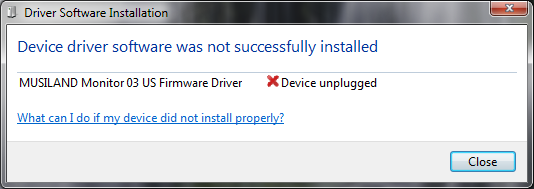


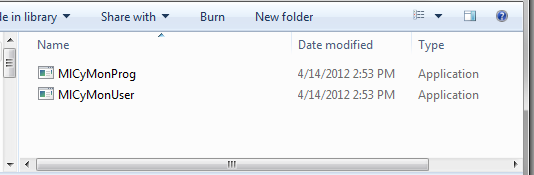








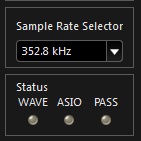
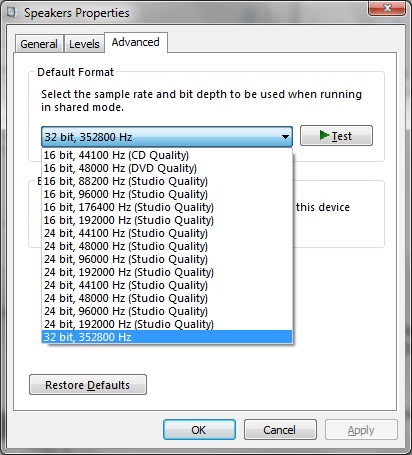

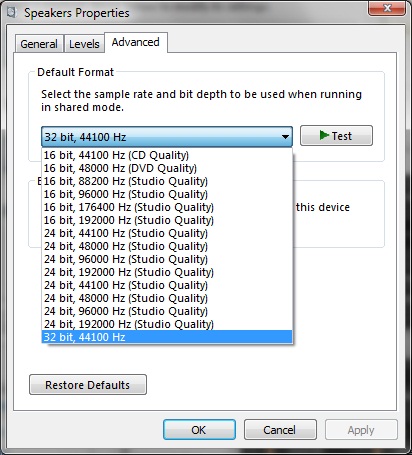




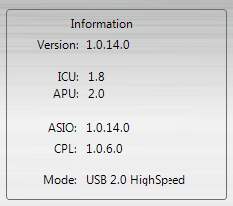
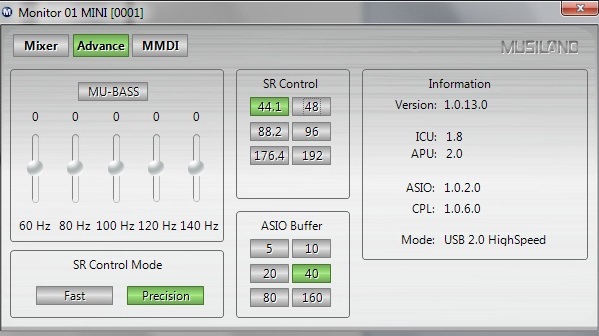
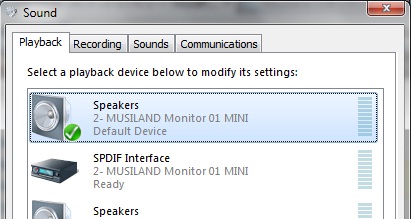

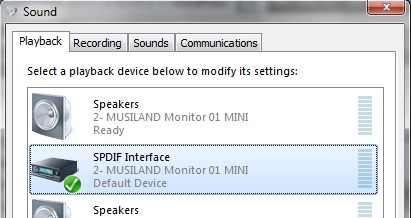
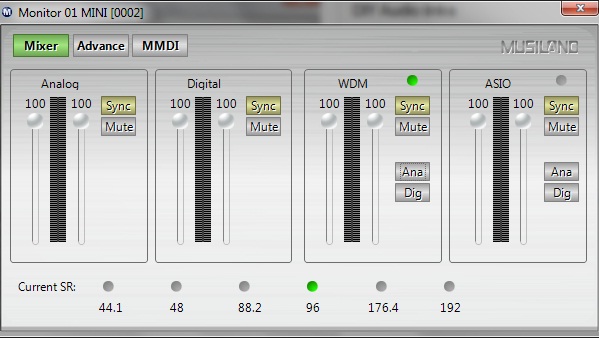




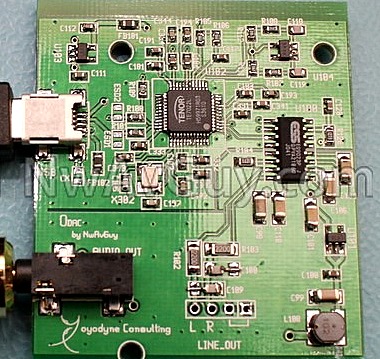
![ODAC rev 1 and rev 2[4]](https://hifiduino.files.wordpress.com/2012/04/odac-rev-1-and-rev-24.jpg?w=595)




Latest Comments