Musiland Monitor 03 US: A True 32bit/384KHz USB DAC/AMP
Musiland Monitor Driver v 2.0.0.x USER Guide in the Musiland USB Tab
Buying stuff from China seems getting more efficient:
- Paid: 7/28
- Shipped: 7/30
- Received: 8/1
- I purchased it from Tam Audio
Before I try to tap the I2S lines, I’m going to use as a headphone amp for a while…
PCM1798 at 384KHz?
Interesting information at the Musiland forums:
The DAC in the Musiland o3, the PCM1798 is capable of being fed 384Khz signal. Even though the specification does not mention support for this high sample rate, according to Musiland, the DAC is capable of accepting it. This also means that tapping the I2S lines will enable 384KHz support to an external DAC such as the Buffalo DAC. Tapping the lines would be pretty easy:
(Click for larger image)
384KHz SAMPLE RATE
I was planning on doing some measurements on the I2S lines, but this blog from Japan already did the testing.
Recall that LRCK gives you the sample rate
- Looking at the 192K trace, you will notice that the LRCK cycle is approx 520 “ticks”. Taking the inverse gives you 0.001923. The result closely matches the 192KHz sample rate
- Looking at the 352.8 KHz trace, you can see that the LRCK cycle is approximately 280 “ticks”. Again taking the inverse gives 0.003571 which closely matches the 352.8 KHz sample rate
Thus it has been proving the the device passes the native sample frequency up to at least 352.8KHz sample rate
32BIT BIT DEPTH
Musiland 03 announces itself to the operating system as a 32 bit device. You can see this in the sound control panel:
The PCM1798 DAC in the Musiland 03 device is a 24 bit device. In I2S mode it accepts 24 bits of data on a 32 bit data frame as shown in the datasheet:
If we look at the Musiland I2S data plot from the aforementioned blog entry (an excellent blog BTW), we see the following:
Notice that there is data beyond bit 24 on either the left frame or the right frame. This indicates that 32 bits of data is delivered all the way to the DAC. The DAC, being a 24 bit device, truncates the data from 32 bit to 24 bit.
This is good news especially if you are planning on tapping the I2S lines and feeding a true 32bit DAC such as Buffalo II/III. But probably does not matter much (in terms of precision) as the Windows operating system audio engine uses 32bit floating point which translate to a precision of 24 bit
TAPPING THE I2S SIGNALS
Can use the via to tap the DATA signal



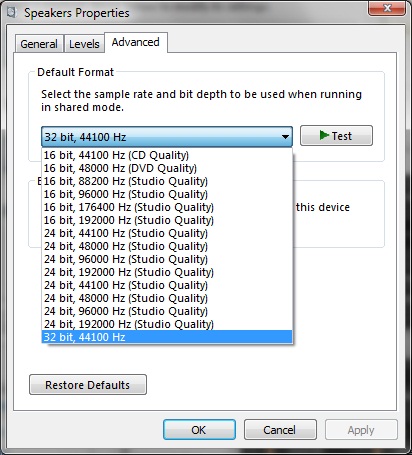



I just recevied mine on Friday. Using 2.0 drivers; it seems that none of the volume controls work? Unfortunately the instructions in the box were all in Chinese as well… is there an explanation of the driver interface anywhere?
If you are using digital, then I think the only control that works is the DIGITAL control. I did not have time to play with it today. I’ll update the USB tab when I do…
Would you explorer MLINK and report its details?
Some people in Japan are looking forward to your findings.
Hello Bunpei,
So far have not found any details on the implementation. Of course I’ll continue looking and experimenting…
I assume you’re talking about the MULINK connector on the back? I’d like to know more about that too; if you can get an I2S signal outta there.
Also, what is the little black symbol on the front of the 03US, near the red RCA jack? Looks like a soundwave or something.
Yes MULINK. One idea is to tap the I2S lines, disconnect the current line of the MULINK connector and then connect the I2S lines to that connector. The “soundwave” symbol is the same you find in computer soundcards: “line-out” 🙂
That would actually be a great way of getting I2S out, since I have no plans to use their MULINK connector for anything else…
Now, the key is to identify the connector to make your own cable
I think I found it in the Digikey catalogue: http://search.digikey.com/scripts/DkSearch/dksus.dll?Detail&name=97-3106A-14S-5S-ND
Also I think my plans are changing for an I2S input… going to use the exaU2I since I’m now designing for multichannel. What to do with my barely-touched Musiland now…
Good find (but costs a lot!). I found a “better” way to get the cables out: through the center hole of the RCA connectors. They are perfectly positioned right next to the DAC chip, closest to the I2S signal lines.
The EXA is a good device. The only reason I’ve not considered it is because it is beyond my budget.
It was definitely a wallet-buster, that’s for sure… but I figured that if I sell some of my previous DIY equipment (before I went digital I was using an analog attenuator from khozmo.com), then perhaps I can recoup some of my costs.
It is a costly connector for some odd reason. I think it’s because it’s a military-grade connector.
Still interested in hearing about your explorations with the new 03US. Looks like I now have one for sale… not sure where to sell it.
Hello,
Please see …:)
“Support 24bit/192kHz digital output / 32Bit/384KHz (MuLink 2Ch) / 24Bit/192KHz (MuLink 8Ch)”
from …
http://www.cherryaudio.co.kr/Front/Product/?url=Product&product_no=MUDIYEPC0000126&main_cate_no=MAIN_3&display_group=1
Also …
http://board.wassada.com/iboard.asp?code=use&mode=view&num=9212&page=0&view=t&qtype=&qtext=&part=av
see MULINK card ….
and question is ….
How we can use Musiland Monitor 03 US + MULINK external card … for 8 output channels at 24b/192 KHz ??…. 🙂
Because http://www.exadevices.com/exaU2I/Overview.aspx is much expensive ….
All information will be helpful !
Emil
Hello Emil (Sorry for the late reply. Your comment was “stuck” in the spam box). This MULINK thing is still a mystery for me. The current Musiland USB driver is only stereo so there is no support for 8-channel at the driver level. So this 8-channel capability is probably a future thing.
Both of the links you posted are describing stereo implementations. The PC card sends digital data through MULINK to the Musiland DAC/Headphone Amp but those implementations are Stereo only.
Is the Musiland Monitor 03 US compatible with Mac? I use and iMac running Mac OSX v10.7.1 Lion.
Unfortunately not compatible. But Musiland says a Mac driver is under development, but they’ve said that a long while ago…
Mac users can visit http://www.musiland.com.cn/downloads/drivers/beta/ and download MlCyMon.pkg now, but this driver is still in beta.
How does the Monitor 03 compare to the 02 as a dac powering speakers(playing music, movies, maybe games?)?
And is the headphone amp somewhat decent, even when powering mid-level cans(Sennheiser HD650s, etc.)?
Thanks in advance for your responses.
You honestly I believe are only one of very few that own one. I can’t seem to pull up any reviews or impressions anywhere else..
There are reviews in Chinese forums (positive as far as I can tell with google translator). Check soomal.com.
The electronics are an upgrade from the 02 so I wouldn’t expect any less quality. The FPGA is larger and claimed to have a larger buffer (5x) improving the jitter spec. I use the headphone amp with my HD580. It uses its own digital volume control and I use it at around -10 db for normal listening. Sorry I cannot give better “impressions” since I don’t have an 02
Would you say the headphone amp is decent?
By any chance do you have any external headphone amps? If so, how does the one included in the Monitor 03 compare to them?
I do have and older ibasso with integrated DAC. I’ll compare with that one…
How about Linux support? Just wondering since I want to run this with voyage mpd 🙂
How does the 03 compare to the 02? Is it a night and day difference in sound quality?
I followed your great instructions and project. Tapped I2S lines on Musiland 03 and feeding them them to the Buffalo-III DAC.
Tapping I2S lines in the Musiland was a bit tricky. Your images make things seem bigger then those tiny chips and lines are in reality. But thanks to your good tutorial it worked out !
My setup works flawlessly with twisted wires up to 192khz sampling rate. 352khz doesn’t work though – no stable lock, and only click/pop sounds using J.River Media Center and different DPLL settings. No problem for me, as I don’t really need 352khz.
My main problem is noise coming from the PC and connected HDMI-switch and TV through the ground wire into the DAC. A galvanic isolated LVDS transport is something I am looking for next….
Hello Oliver, nice to hear. And you are right, the photos make it seem easier than it is. I had to practice in some junk board before doing the mod. 352K should mostly work even with 80 MHz clock if you set the dpll to “best”. If you have 100MHz clock, the it would work flawlessly with the dpll setting at “best”. I have not experience any noise with my laptop (always connected to the charger).
Hello,
my Buffalo-III runs with a 100Mhz Clock (standard clock delivered by Twisted Pear for B-III).
However I am not able to get a lock with 352khz flac files. I followed your advice on twisting cables LRCK/DATA and MCK/GND.
I can only see two reasons why I can not get 352khz:
* Variation in quality of parts in Musiland Monitor 03
My version does not show clear “Xilinx Spartan” logo on the chip, but a relatively cheap looking ink-printing on the chip.
* Quality of source (PC) – my PC does not have USB3.0, and line quality can be quite noisy due to connected HDMI-switch and LCD TV.
I’ll try with a battery powered Laptop next….
BIII should have no problems with 352KHz material.
The markings on the chip of the Musiland device I have are also not very clear. I had to do some cleaning before I took a photo.
Here is something you can verify: I can play 44.1K material with the dpll setting at “low-med” with no loosing of lock. With “lowest” I will get a few unlocks per song. With “low” I get unlocks like once a song or once every few songs. This is after the Buffalo has warmed up at least 30 minutes.
Hi!
Did anyone measured frequency response of this Buffalo DAC(s) with 384 or 352,8k sampling rate? I’m asking because of not-quite-audio application (ultrasound reproduction);)
Is it flatter than bundled in Monitor 03 DAC ?
For example PCM1798 in 03US has freq. response slowly but steady rolling off ca. 1dB with each 40kHz, starting with -0,4dB at 20kHz and reaching -7dB at 165kHz @ 352,8k and -7dB @384k.
(…and -7,1dB at 175kHz @384k SR.)
(and another error – rolling off ca. 2dB with each 40kHz) sorry;)
New products coming from Musiland and judging from this translation from their Chinese version website it looks to be revolutionary!These SuperDSP will handle up to 64Bit/768kHz Sampling rates!!!! Please develop a nice Tubed DAC with Mulink input!!!
I have been so impressed with the amazing sound of their 03 Monitors and their really flexible and easy to use Musiland DashBoard.
They should be out in a few months..I’m saving up!
“2 years, the Musiland audio lab code farmers who work day and night, the ARM and audio DSP integrated ARM-based 32-bit processor and a 32-bit floating point audio DSP unique MP-BUS bus fused together, and can be achieved through large-scale logic circuits. In order to remember, we will she is called SuperDSP. And through the the No. SuperDSP100, SuperDSP200 …… to distinguish between models.
SuperDSP series processors depending on the application, there will be different versions of the built-in SRAM and external DDR-SDRAM, there are two kinds of QFP and QFN packages. Peripheral: USB 2.0 high-speed, optional USB 3.0, SD / MMC interface, PCI-E interface, the other for control and communication SPI, I2C, UART, and other interface since Needless to say. It is worth mentioning is 32Bit floating point audio DSP unit can handle up to 64Bit/768kHz sampling rate of the audio data, the calculation and output of a multi-channel decoder or DSD audio stream.
According to the music of the state route table, the first product use SuperDSP processor will be for personal multimedia entertainment market sound card / player one will be listed in the middle of this year, will provide unprecedented audio applications and sound experience. Subsequently, music appreciation and HIFI market-oriented products will also be listed. So stay tuned!”
Hi Sam5050. Thanks for the tip. An audio only processor is a good thing…
I know others like DCS and MSB have done amazing things with their DSP based processors – but at ridiculous prices. It’ll be interesting to see what Musiland can do at their typical bargain basement pricing.
And it looks like their building in the ability to handle DSD files in naive format.
I am especially excited about the “HIFI market-oriented products” coming down the line.
The ability to offer custom filtering options like MSB does on their amazing DAC IV plus would be a big plus…so much possible with the flexibility of DSP technology with good programers.
http://www.msbtech.com/products/dac4.php
From MSB’s website:
“Now after years of development, we have included our own Custom 32x Digital Filter in the Platinum DAC IV plus. Previous versions of the Platinum DAC used the MSB 16x filter, and before that, the Burr-Brown DF1704, which at the time was the best Digital Filter on the market. Our new 32x Digital Filter is built to our specifications and standards, and is designed to get the most out of the Platinum DAC modules.
The performance of this new Digital Filter is amazing. Immediately you’ll notice the lack of fuzziness around voices and instruments of all frequencies. This new filter also dramatically increases the resolution and dynamics of the machine. This filter is also completely customizable; By playing a special .wav file on a CD new filter coefficients, either temporary or permanent, can be loaded into our DSP.
The Digital Filter is a 32x oversampling, single stage filter with 32-bit input resolution, 80-bit computation, and 36-bit coefficients. More information on this custom MSB Digital Filter can be found here”
I love this part: “This filter is also completely customizable; By playing a special .wav file on a CD new filter coefficients, either temporary or permanent, can be loaded into our DSP.”
Yeah, I think higher frequency processing is the way to go. I was comparing playing 44.1K vs upsampling the same track to 192K through the ESS Sabre DAC and can clearly hear the differences and specially the more delicate rendering of the upper frequencies.
“Yeah, I think higher frequency processing is the way to go.”
I’ve had really good success with the SOX upsampler in Foobar. It’s made the Redbook files much closer to the same recording I have in SACD/DVDA form.
In SOX you have a 2X, 4X upsample setting – so I played with some 24/96 downloaded files (Cat Steven – Tea for the Tillerman) and with the Musiland 03 Dragon it made a difference using the 4X to upsample to 384k. Unfortunately, SPDIF, even with the best receiver chips is limited to 192, so no tube dac. I was hoping Musiland Mulink would catch on as a new input mode with some of the Chinese comapnies like Xindak and Bada, built in on their tube DACs. May have to got he I2S route at some point.
The SOX also has some filter setting: Bandpass, Phase Response, Aliasing, etc.. To my ears these don’t make as much of a difference as the upsampling.
Where i can buy this dac, cause i’m from indonesia….? (Musiland Monitor 03/02 US…NOT DRAGON EDITION)
Thks
cheap porn