BEAGLEBONE BLACK for AUDIO
Update (4/1/14)
I purchased my BBB from MakerTronics. I received info that there is a new version, Rev C, with more memory [link] and $10 more.
—
I had ordered a BBB for no other reason that it’s better looking than the Rpi :-). That was before all the discussions at diyaudio and efforts to build an external clock board. But as it turned out, the BBB has the edge for audio application. Here is why:
| Parameter | Rasberry Pi |
BeagleBone Black |
Comments |
| Native I2S support | Yes | Yes | Both platforms can support I2S output, but it needs to be supported in the s/w. |
| I2S Sample Rate limitation | Up to 192KHz (because the on-board clock is 19.2MHz) | Only 48KHz family (because the on-board clock is 24.576MHz and integer clock dividers) | BBB supports 48KHz, 96KHz, 192KHz and 384KHz. RPi supports 44.1KHz, 48KHz, 88.2KHz, 96KHz, 176.4KHz and 192KHz (in theory). RPi uses “fractional clock dividers” to generate the 44.1KHz sample rate family |
| Support for USB DAC | Yes (LAN9512 chip [link]) | Yes (Built-in in the main processor) | USB in the RPi goes through a built-in HUB and it is shared with the LAN controller within the USB/LAN chip. USB in the BBB is natively supported by the main processor; LAN has a separate chip |
| Support for external, low jitter clocks | Unknown | Yes | The master clock in BBB may be provided externally by disabling the on-board audio-freq clock.The Master clock in the RPi seems internally generated and there is no I/O pin to feed an external master clock |
| Master clock output | No | Yes (from on-board clock) | The Master clock in BBB is provided by the on-board 24.576MHz and fixed at this frequency and can be directly accessed from the outside. The Master clock of RPi seems internally generated but un-accessible from the outside. Without Master Clock, you can only use DACs that can operate asynchronously without a Master Clock input such as the ESS DACs or DACs that can operate with the master clock = bit clock |
| Built-in rechargeable battery operation | No | Yes [link] | Rechargeable Battery operation in BBB would disable the 5V supply to the USB. Thus for USB operation, where the USB adapter takes the power from USB, BBB must be powered with 5V DC |
| Built-in Storage | No | 2 GB eMMC Flash | BBB can boot from the internal storage freeing the SD card for music storage. RPi requires that the OS be stored in the SD card (although it may be possible to also store music in the SD card) |
| Looks | Medium | Good | 🙂 |
In addition, even though the Rasberry Pi has the most community development support, the BBB is a close second, so there is ample resources available. The s/w part is a big part of the solution.
BEAGLEBONE BLACK
CPU: AM335x 1GHz ARM® Cortex-A8
RAM Chip (512M DDR3)
Flash Storage Chip (2GB 2MMC)
Power Management Chip
The TPS65217 [link] is a single chip power management IC specifically designed to support the AM335x series of application processors in portable and 5-V, non-portable applications. It provides a linear battery charger for single-cell Li-ion and Li-Polymer batteries, dual-input power path, three step-down converters, four LDOs
Potential lower-noise mod?:
According to page 2, 30 of datasheet:
For low-noise applications the devices can be forced into fixed frequency PWM using the I2C interface.
…
The TPS65217 step down converters typically operate with 2.25-MHz fixed frequency pulse width modulation (PWM) at moderate to heavy load currents. At light load currents the converter automatically enters Power Save Mode and operates in PFM (Pulse Frequency Modulation).
This is a s/w mod. However I2C access to the chip seems not easy at this moment. According to this article [link]:
The TPS65217C PMIC is very programmable; it has dozens of configuration settings specifically for charging and it has safety timer capability. The PMIC is configured upon startup via I2C. There are three I2C busses on the BBB, and one is dedicated to on-board peripherals. Control of the PMIC is not normally possibly by the user; it requires driver code or possibly there is access by the device tree infrastructure. Checking the .dts file in /boot did not reveal how to control the battery charger functionality. There are two current Google Summer of Code (GSoC) projects that touch on PMIC:
1. IIO, ADC, PMIC, LCD debug/patchwork (summary page, blog page) – Zubair Lutfullah
2. MINIX I2C drivers (summary page, blog page) – Thomas Cort
Hopefully the guys working on the projects (Zubair and Thomas) can offer some advice on how to set the level to 4.2V. Zubair’s project also includes how to use the in-built ADC inside the AM3359 to monitor voltages.
According to the datasheet, “light load current” seems to be at the 1 mA range. Perhaps during operation, the device may never enter the PFM mode and therefore this mod may not be needed at all.
USB Host connector
The current preferred mode for audio is to use a USB audio interface to the DAC because BBB cannot support 44.1KHz sample frequencies with the on-board clock. The interesting part is that the 5V power in the USB host is provided by “SYS_5V”
“SYS_5V” is essentially the 5V DC input to the board. The 5V line goes through a series of solid state switches for power up/down management. Therefore a clean 5V supply to the board will also provide a clean 5V to the USB audio interface. Further filtering is provided by the FB7 ferrite.
I2S Output
BBB audio is generated by the main processor, the AM335x 1GHz ARM® Cortex-A8. The Multichannel Audio Serial Port (McASP) subsystem is responsible for generating the audio using and external audio frequency oscillator. In this case it is a 24.576 MHz oscillator connected to the clock input pin of the processor’s audio subsystem
According to the BBB System Reference Manual, page 75 [link]:
6.10.6 Audio Interface
There is an I2S audio interface between the processor and the TDA19988. Stereo audio can be transported over the HDMI interface to an audio equipped display. In order to create the required clock frequencies, and external 24.576MHz oscillator is used.
…
In order to create the correct clock frequencies, we had to add an external 24.576MHZ oscillator. Unfortunately this had to be input into the processor using the pin previously used for GPIO3_21. In order to keep GPIO3_21 functionality, we provided a way to disable the oscillator if the need was there to use the pin on the expansion header.
Therefore, since a bit-clock has to be generated from this external 24.576MHz clock, only the 48KHz family of sample rates can be supported. Notice that the most common high res sample frequencies are 96KHz and 192KHz and are fully supported by the board.
Notice that since the 24.576MHz clock is fed through an external interface, the audio subsystem is operating in SLAVE MODE. This is according to the datasheet [link]. This master clock is also available external through pin 25 of header P9.
The I2S Pins are as follows on the header P9 (clearly labeled on the board) [link]:
There is a good discussion on I2S audio output here [link]
EXTERNAL CLOCK BOARD
I don’t know about the “unfortunately” part above, but for audio, disabling this clock and having access to the clock line through GPIO3_21 allows the use of an external clock (so this turned out to be fortunate for audio applications).
The solution for bit-perfect audio for all sample rates is to provide the clocks externally through an expansion “cape”. This cape would have two clocks: one to support the 44.1KHz family of frequencies and another to support the 48KHz family of sample frequencies. Two other I/O pins are used to select the appropriate clock frequency. In addition to an external clock board, s/w needs to be developed to enable this function. More discussion here: [link], [link].
This “external clock board” is currently being discussed here
It is important to reiterate that without this not-yet-available clock cape, the BBB would not be able to support the 44.1KHz family of sample rates through its I2S interface. In the meanwhile, while we await the development of the dual clock board, the USB interface would be the preferable method for audio output.
GETTING STARTED
The first thing to do is to check the board and ensure it is working. Follow the Getting Started Guide [link]. Here is what you do:
- To get started all you need is to connect the BBB board to a computer with the included USB cable. This will power the board and provide an interface to the board
- The BBB comes already loaded with an operating system (currently Angstrom) in the on-board eMMC flash memory. Once you power it on, it will boot-up.
- After boot, you will see the BBB board as a storage drive in your computer. From power-on, this booting process takes about 24 seconds.
- Following the link the the “Getting Started Guide” install the device drivers that will enable “network-over-USB” access to your BBB board
- Type http://192.168.7.2 in your browser and you will see the following screen
Terminal Session
You may want to access the BBB with a terminal session. Download “putty” [link] (for Windows) and run it. Enter BBB IP address (192.168.7.2), you will see a log-in prompt. Enter “root” for login and nothing for password.
The official getting started guide is here: [link]
Leave a comment Cancel reply
Recent Posts
- 10-Year old SMPS design still an excellent performer
- New Review and In-Depth Analysis of Hypex UCD-180HG
- Alpair 12p In Cabinets
- Firmware v 0.99
- Soekris DAC: Modding VRef
- R2R DAC Benchmark Filters (for now)
- dam 1021 R2R More Mods…
- Digital Filters for Soekris R-2R DAC
- Soekris dam 1021 R-2R DAC ILLUSTRATED GUIDE
- BBB DAC DEVELOPMENTS
- dam1021 R-2R DAC MODs
- Soekris dam1021 Build
- Raspberry Pi 2
- The Soekris R-2R DAC: Technical Details
- INSIDE MARANTZ AV RECEIVER
Latest Comments
Arduino
Theory
- Choosing and Using Bypass Caps
- Complete List of Linear Tech Application Notes
- Decoupling, Bypassing, Layout
- FIR Filter Tutorial
- Grounding Data Converters
- Intro to FIR Digital Filters
- Intuitive Guide to Principles of Communications
- Rakon Jitter Whitepaper
- Reduce EMI, RFI
- Successful PCB grounding with mixed-signal chips
- The Scientist and Engineer's Guide to Digital Signal Processing
- Tutorials and other Resources
- USB Power
Tools for DIYaudio
- % to dB Calculator
- Audio Equipment Database
- Best Solder
- Circuit simulation
- Generate DSD128 and DSD256
- Hex<->Binary<->Decimal Converter
- IC Manufacturer's LOGOs
- Inductor markings
- Inside Audio Equipment
- Jitter Calculator
- LOTs of Calculators
- Schematics
- Service Manuals
- SMD Codebook
- SMD Marking Code Search
- SMD Markings
- Tantalum Capacitor Markings

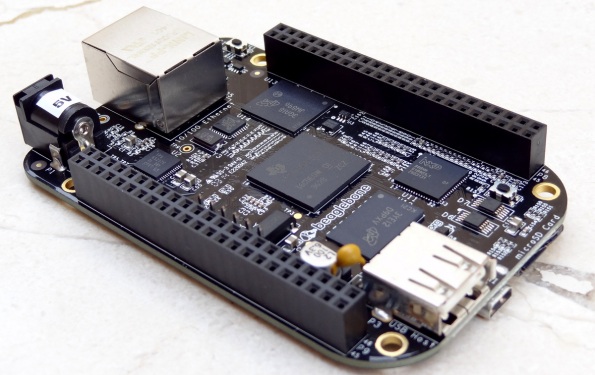



















Nice Article
“it’s better looking than the Rpi” at least your honest, I’m sure a lot of people have bought it for that reason. How does it compare to the Cubietruck though, obviously wins in the looks department 🙂 but is it a better audio solution, I wonder. Great article as usual.
I hate the ugly looking vga connector on the cubie 🙂
I think the SATA and the WIFI in the cubie are a plus for a music server
Right now BBB needs the external clockboard to be a “serious” contender… and the cubie is already bit-perfect through I2S. But you can use USB in the BBB in the meantime
There is no rush buying any of these boards. Everything will get better. And they are cheap. The s/w is still in the early stages and that will also get better.
Just get whatever right now and get familiar with the system, software, power, network and UI then wait a while and get the “next best card”…
You do a really useful work putting all together in these articles. Thanks!
Nice post! I’ve been playing with using a BBB as a mpd server connected to a usb DAC for the past few months. So, far I found the BBB to be a highly capable machine that easily plays 192/24 files. Here’s where i’ve been keeping my notes: https://github.com/foundatron/jambox_setup/wiki/Installation-guide
That is a very nice and concise guide. Thanks!
Great summary of the current state of play. In agreement, having used Rpi, Wandboard and BBB. BBB and I2S is the way forward especially once the promised “cape” is developed.
Great site and a useful resource – keep it up!
Seems the BBB is the only board that can take readily take the audio clocks externally
Wow. I’ve been running around with cape ideas for an audio player exactly like described here. It’s just all too logical to do it like this. I have some additional ideas – gpio pins to diagnose or control external hardware made available in the software, and of course full integration with streaming services, control from smartphones etc.
Maybe it would be good to set up a Github repo and a project rather than invent the wheel separate from one another?
There is a similar discussion here, if you intend to contribute with your ideas/findings:
http://www.diyaudio.com/forums/twisted-pear/250583-building-open-embedded-audio-applicance.html
The diyaudio thread is probably the best place to share your ideas right now.
Excellent article!
Do you know if HiFiBerry Digi works on BBB? It is runs on ESS platform, and it works in async mode, so, no need for a clock. Hypothetically it should work…
The I2S output of BBB only supports 48KHz and their multiples. If you have a 44.1K track, it will be converted to to 48KHz
Using my BBB as an MPD server with a USB DAC I get sound, but also a constant clicking sound (at about 120HZ give or take). Present whatever software I use. Obviously interference from somewhere, but no idea where!
try a different power supply. 120Hz sounds like AC noise…
Thanks BigGear. I have a higher quality linear PSU on the way (rather than my very cheap generic switching model) and I’ll feed back if that helps
This thread may be of interest to you as I have been experimenting with the BBB and r-Pi and have read your posts, the most interesting result is probably the first post on the second page:
http://dangerousprototypes.com/forum/viewtopic.php?f=19&t=6089
What do you think of this DAC? Will it provide the needed clock? In the pictures, it shows it on a BBB.
http://www.ebay.ca/itm/DAC-24192-ABR-I2S-Input-DAC-Ultra-Low-Noise-Regulation-Low-Phase-Noise-Clock-/331262327691
Nope, it does not provides any clocks that the BBB can use. The on board clock is for the ESS DAC
Have a look at PlainDAC+ and PlainDSP for BeagleBone Black.
Affordable high quality I2S audio DAC with a custom kernel option for BBB.
Runs in I2S master mode and supports sample rates in multiples of 44.1 kHz AND 48 kHz through internal PLL.
Sounds excellent!
https://polyvection.com/news/plaindac-and-plaindsp-with-beaglebone-black/
Thanks for the link.
best sleep mask